top of page
Setup Payments/Payouts
or Transaction History
Choose the guidelines from the search results below:
How to Create an Account
How to Rent a Vehicle
How to List Your Vehicle
Set Up Payments/Payouts and Transactions
1.EDIT
PAYMENTS
Click on "Wallet" to add/edit your Payment Method and monitor your Transactions.

2. ADD/EDIT
PAYMENTS
Click on 'Payments-Payouts' & scroll down to 'Add New Payment Method.'

3. CHOOSE
PAY METHOD
You can set up your payments or income in one of two ways: a PayPal account or your bank account.

4. ADD
PAYPAL
Fill out your PayPalEmail to connect and currency.

5. BANK
ACCOUNT
If you choose to use your bank account, fill out the basic information.
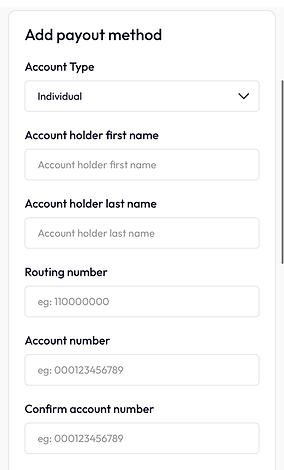
6. YOUR
TRANSACTIONS
You can also view your transaction history under Payments.

bottom of page